'(How to Structure a .zshrc)
Audience: intermediate
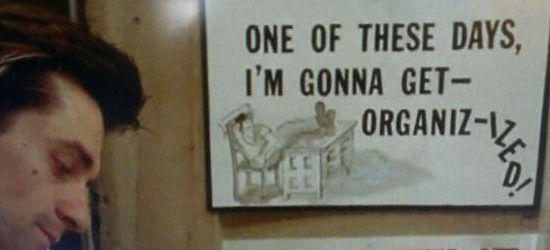
I often recommend that people “stick this-or-that in their .zshrc.” But what I
really mean is to “put this-or-that into the appropriate subfile that makes up a
bit of their grander Zsh configuration.” There are some great benefits to
piecing apart a single monolithic .zshrc file into individual files.
At the top level, you still have your ~/.zshrc, but it’s mostly just responsible
for `source`ing the meatier files.
It looks something like:
# Some envars
my_fname=micah
my_shdir=~/config/shell
my_configs=(
envars.sh
actions.sh # super fast
options.zsh # potential to be slow
aliases.sh
aliases.zsh
functions.sh
)
my_plugins=( $my_shdir/zsh/plugins/*.zsh )
# Time the stuff.
integer t0=$(date '+%s')
# Source all the Zsh-specific and sh-generic files.
for f in $my_configs; do
##print starting $f
[[ -f $my_shdir/$f ]] && . $my_shdir/$f
##print finished $f
done
# Plugin stuff omitted
# Site-specific stuff omitted
function {
local -i t1 startup
t1=$(date '+%s')
startup=$(( t1 - t0 ))
[[ $startup -gt 1 ]] && print "Hmm, poor shell startup time: $startup"
##print "startup time: $startup"
}
unset t0This is helpful in that it:
-
keeps things well organized
-
enables reloading of any particular piece
The key commands I use to change, say, a single alias or function in a config file are aliases themselves:
alias re-env=". $my_shdir/envars.sh"
alias re-funcs=". $my_shdir/functions.sh"
re-aliases() { . $my_shdir/aliases.sh; . $my_shdir/aliases.zsh }
alias re-opts=". $my_shdir/options.zsh"
# Bonus
alias a=alias
alias fn='declare -f'If you are simply re-source-ing a giant .zshrc, you’re possibly overriding
or double-setting environment variables, or undoing setting you’ve made manually
in your shell session.
I recommend you come up with your own, mostly from scratch, but here’s mine if you’re curious.
This StackOverflow answer has more details about how to profile your shell start-up time.